|
Enterprise Features - Back To Productivity Tools
|
|
Available for $2,895 + $725 per year*, Productivity Tools Enterprise manages large and multi-company charts of account, user permissions, application security, and complex price lists.
All Productivity Tools features for all modules are included in the Enterprise edition. *North American pricing effective January 1, 2026.
PDF Brochure – Video
|
|
*New* SmartFinders now search and show optional fields. SmartFinders now have Advanced Search options.
See: Picture.
|
|
*New* Tag Posted G/L Transactions: to cost or categorize posted G/L transactions.
See: Picture
|
|
*New* Enterprise Finders: a new tab enables searching for an item based on a manufacturer's item number.
See: Picture
|
|
|
NEW: Optional Fields in O/E and P/O Detail Grids
|
|


|
|
|
Tag Posted G/L Transactions - See User Guide
|
| • |
Use tags to cost or categorize posted G/L transactions. |
| • |
Quickly edit the lines in an edit-friendly grid. |
| • |
Export to Excel for further analysis and reporting. |
| • |
Tags are stored as Sage 300 optional fields |
| • |
Watch: https://vimeo.com/1027398930
|
|


|
|
|
Look Up G/L Account - See User Guide
|
| • |
Quickly find the account you are looking for amongst thousands of accounts.
|
| • |
Simultaneously searches codes and descriptions of structures, segments, and accounts. |
| • |
Supports all applications and multi-company searches by using the Windows clipboard. |
| • |
Watch: https://vimeo.com/789777545
|
|
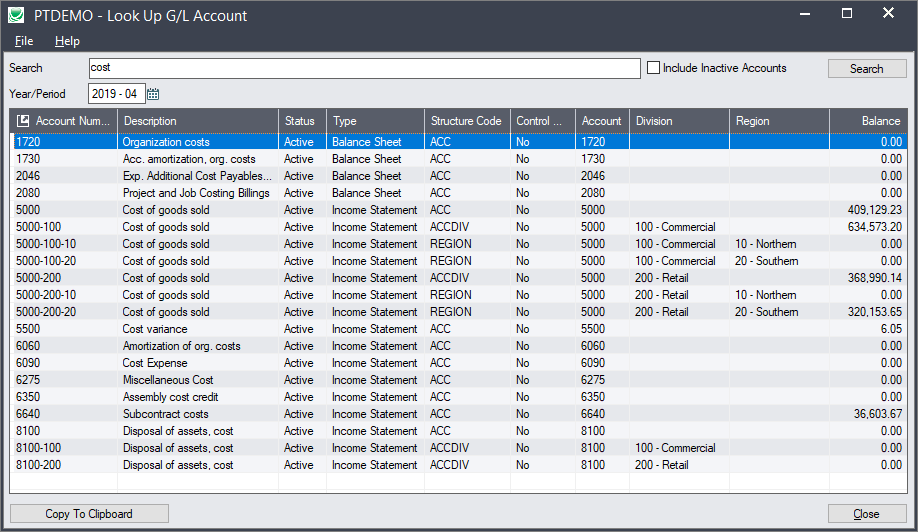
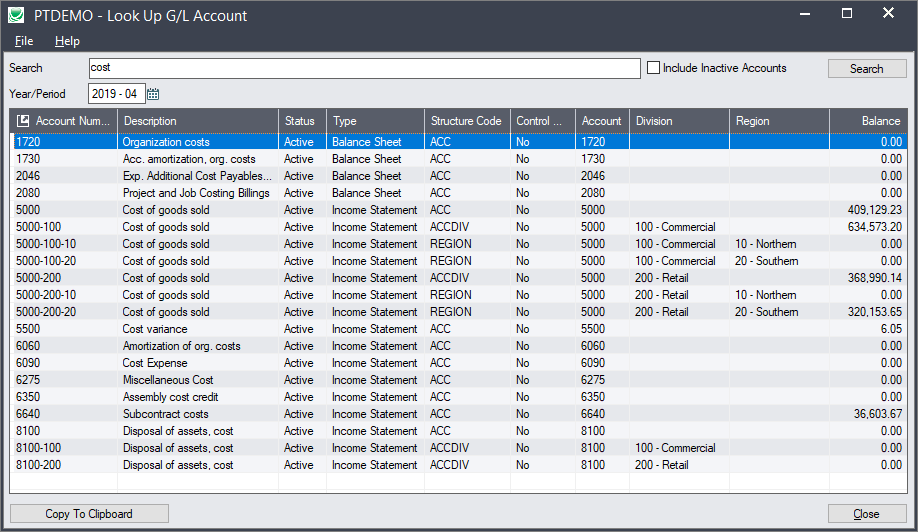
|
|
|
Copy G/L Accounts - See User Guide
|
| • |
Manage multi-company Sage 300 general ledgers. |
| • |
Copy any number of account ranges from a template company to target companies. |
| • |
For each account range, specify any number of segment filtering rules. |
| • |
For each account range, specify any number of segment substitution rules. |
| • |
For all account ranges, specify any number of excluded account ranges. |
| • |
Watch: https://vimeo.com/707083999
|
|
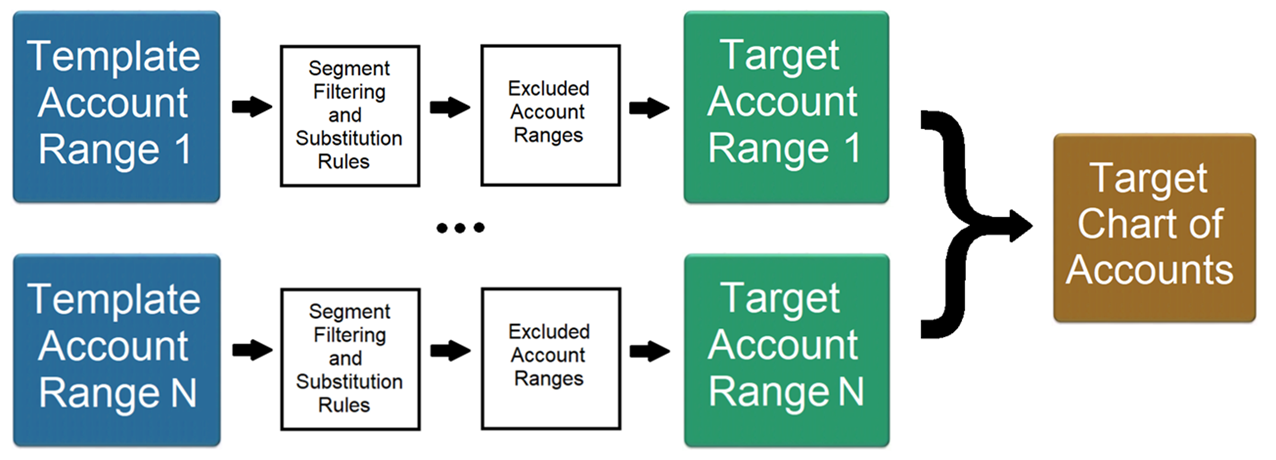
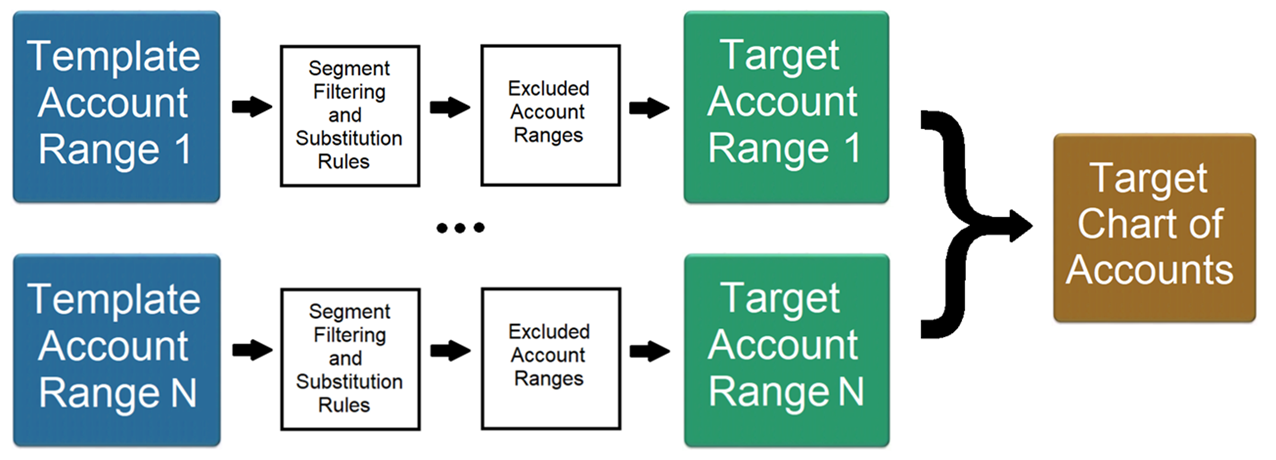
|
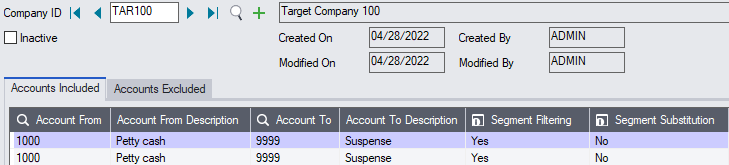
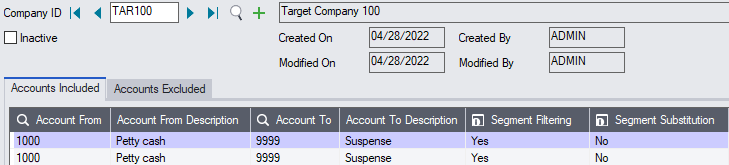
|
|
|
User Management - See User Guide
|
|
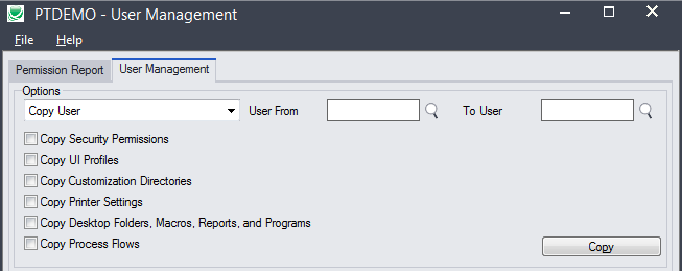
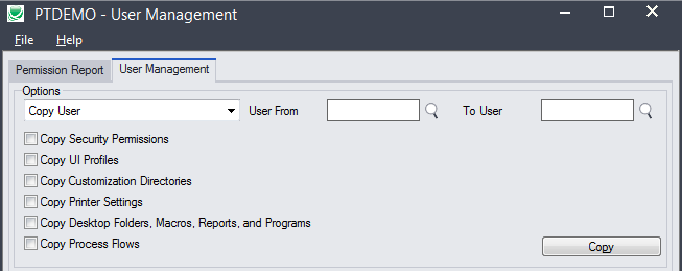
|
|
|
Application Security - See User Guide
|
|
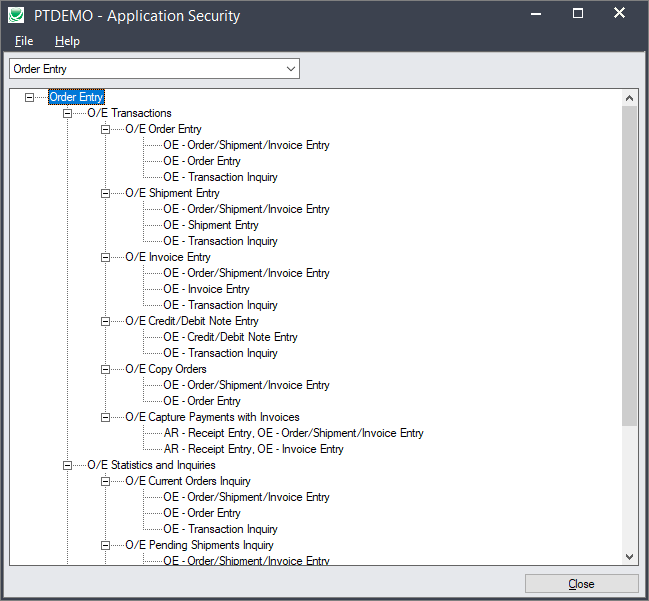
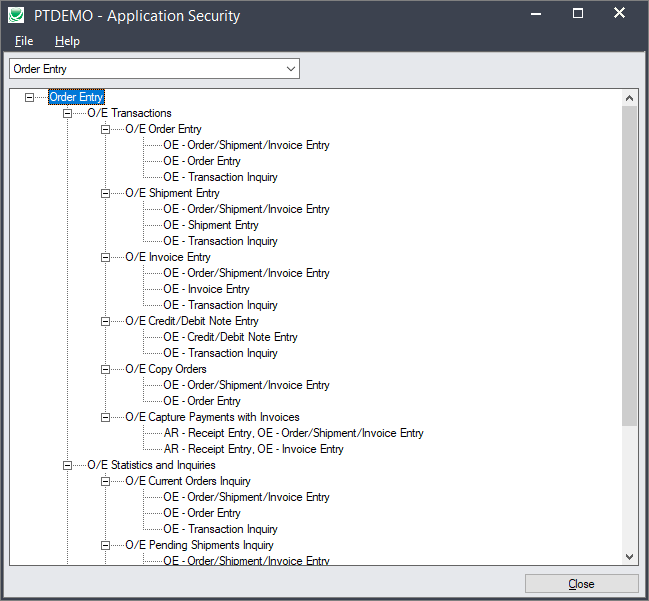
|
|
|
Remove Items from Price Lists - See User Guide
|
| • |
Quickly remove multiple items from multiple price lists in a single operation.
|
| • |
Supports item, price list and currency filtering.
|
| • |
Supports customer filtering for contract pricing.
|
| • |
Watch: https://vimeo.com/844642223
|
|
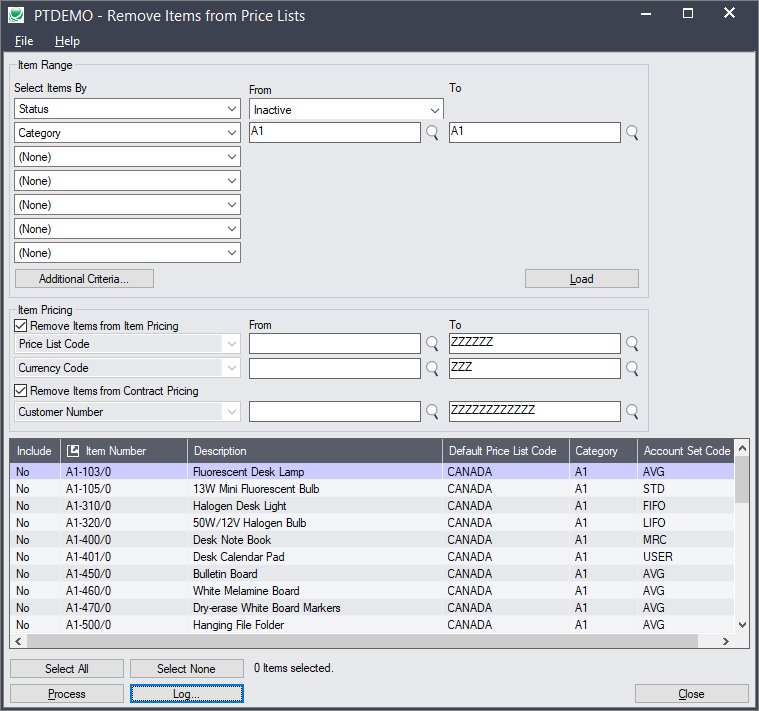
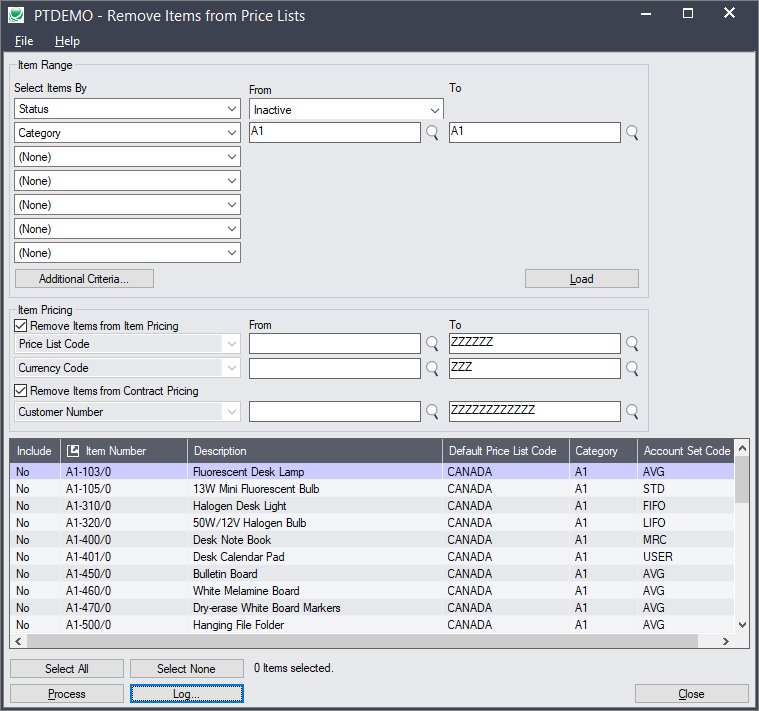
|
|
|
Create Price List - See User Guide
|
| • |
Create a price list spreadsheet for a single customer.
|
| • |
Incorporates all pricing factors, including contract pricing.
|
| • |
The prices in the spreadsheet will match order entry default pricing.
|
| • |
Watch: https://vimeo.com/800959649
|
|
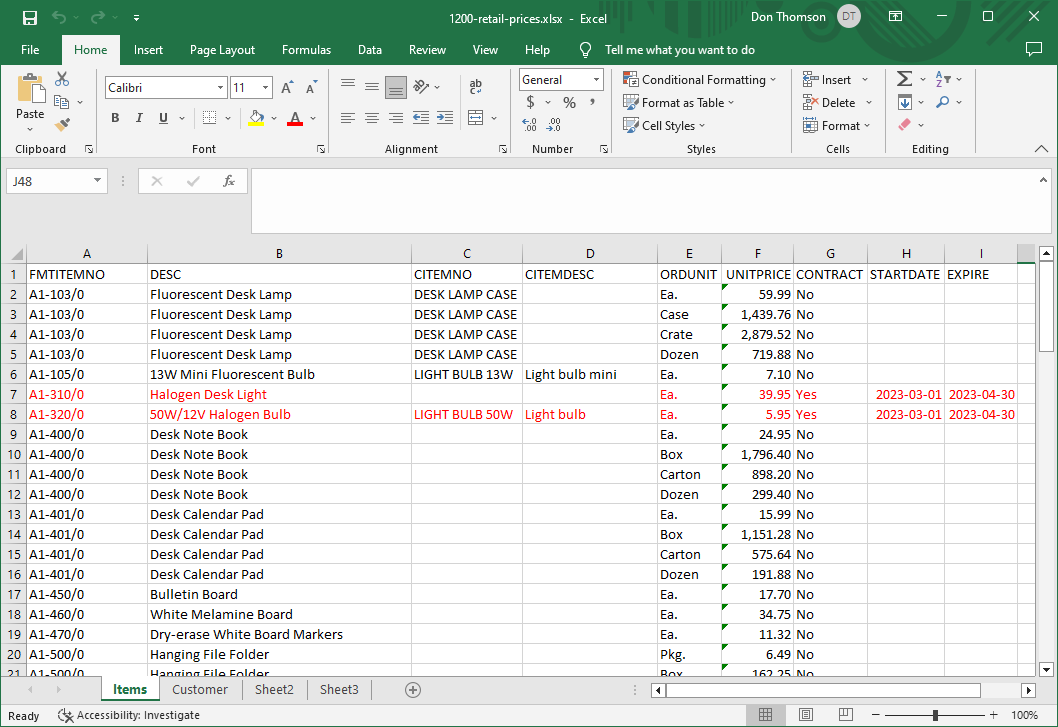
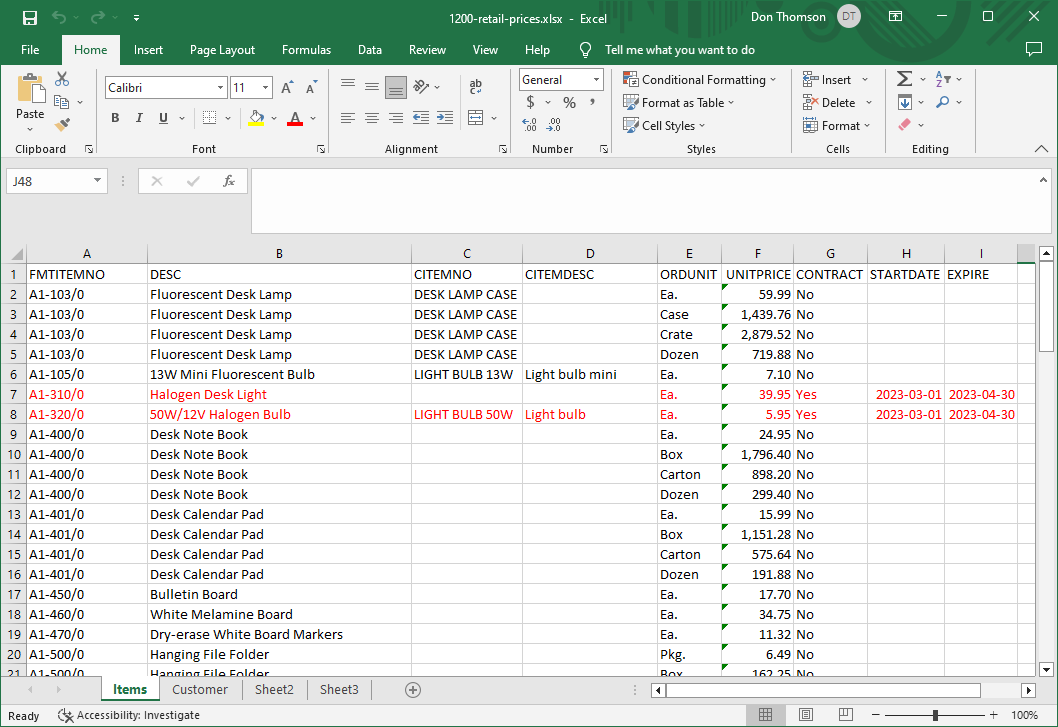
|
|
|
|
Platform Requirements
|
| • | Sage 300 2012 to 2017: A single executable program works with these platforms. |
| • | Sage 300 2018 to 2026: A single executable program works with these platforms. |
| • | Visual C++ 2013 Redistributable (x86) - 12.0.30501 or higher is required. |
| • |
Detailed Platform Requirements |
|

