|
Install Check
|
|
The primary purpose of Install Check is to
document the environment on a computer running Sage 300:
network paths, required runtimes, Sage 300 modules and third-party modules -
so that issues and conflicts can be diagnosed.
A secondary benefit is problem detection:
improper path variables, missing module components, and invalid connections.
For convenience, access is provided to standard Sage 300 utilities that register
all Sage 300 controls ("RegAcc") and that scan ISAM files ("Scan Isam").
PDF Brochure – Video
|
|
|
No Footprint: Install Check is provided as an executable file and leaves no footprint:
does not install, does not change the Windows registry and does not require a license.
|
|
|
*New* Support is added for Sage 300 2026.
|
|
*New* Support is added for ACCU-DART.
|
|
*New* Support for the Advanced Complex Passwords feature added in Sage 300 2022 PU2.
|
|
|
"Install Check revealed path issues and a missing or unregistered DLL.
What a wonderful utility. Possibly this has saved me from losing my client and my mind." Wendy Dooley, ADSS Global.
|
|
|
|
Document the Environment:
|
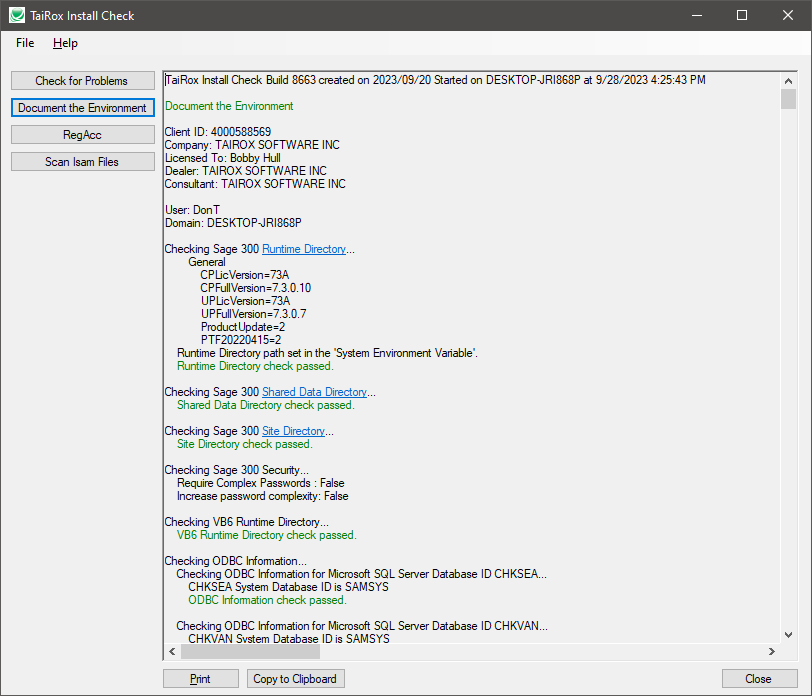
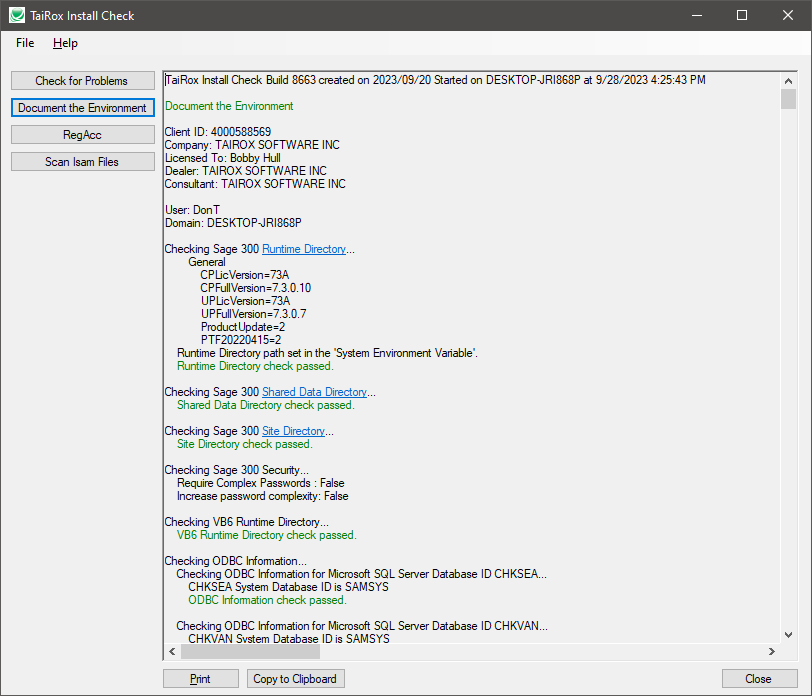
|
|
|
Check for Problems example:
|
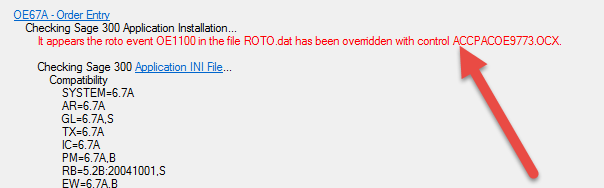
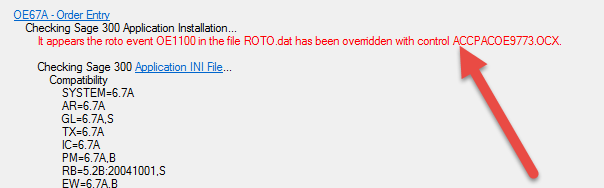
|
|
| Features and Benefits |
| • | Can be brought from computer to computer on a memory stick. |
| • | Displays color-coded successful and failed tests. |
| • | Checks that PATH directories exist and are accessible. |
| • | Checks that all Sage 300 folders are in place. |
| • | Checks for changes to the Roto file that may affect upgrades. |
| • | Checks SQL Server drivers for compatibility. |
| • | Provides clickable links to many Sage 300 files and directories. |
|
|
|
|
Platform Requirements
|
| • | Sage 300 2012 to 2026: A single executable program works with these platforms. |
| • |
Detailed Platform Requirements |
|

