|
Restore G/L History
|
|
Available to TaiRox Partners,
Restore G/L History restores previously deleted Transaction Detail History
and Fiscal Set History to a Sage 300 company from a database dump. Prior to
Sage 300 version 5.5, 100 Edition and 200 Edition General Ledger
supported a maximum of 2 years and 3 years of Fiscal Set and Transaction Details
years of history respectively, forcing users to delete older data before being
able to create a new year. This changed as of version 5.5, which now allows
retaining up to 7 years of history for each of the Transaction Details and Fiscal Sets.
|
|
|
Restore Options:
|
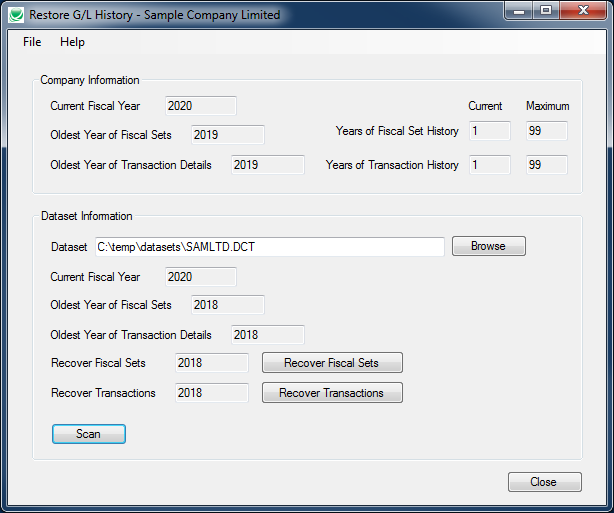
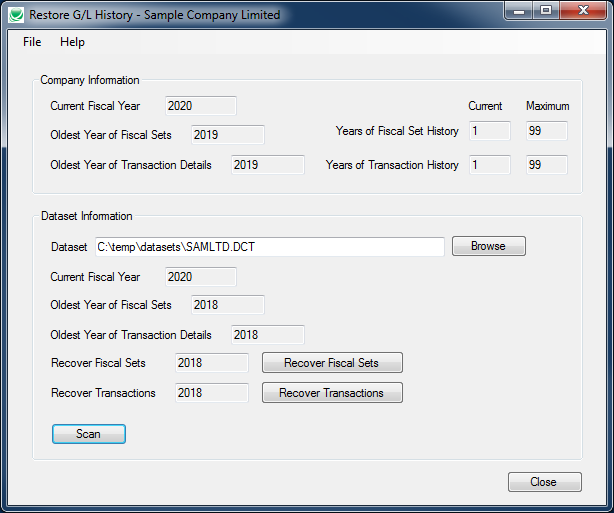
|
|
|
Sample Error:
|
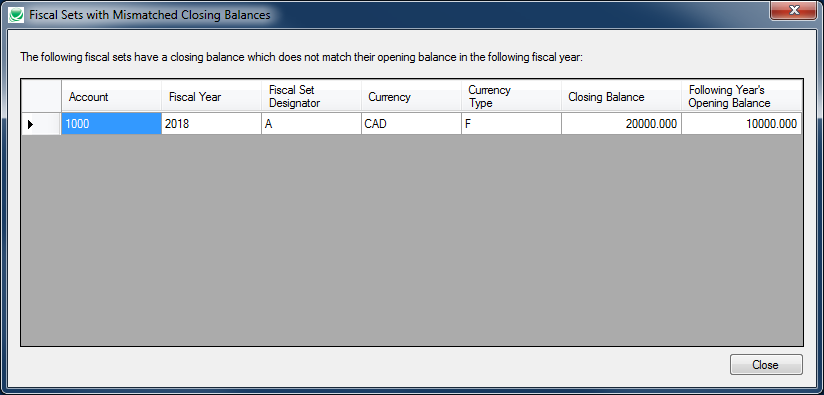
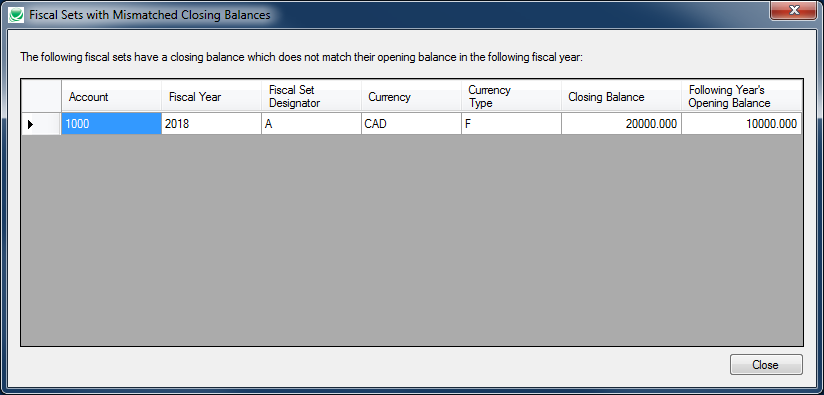
|
|
| Features and Benefits |
| • | Recover Fiscal Sets and Transactions from previous years. |
| • | Before processing, checks that all accounts exist. |
| • | Before processing the Actuals Fiscal Set, checks that opening and closing balances match. |
|
|
| Platform Requirements |
| • | Sage ERP Accpac version 5.6 or 6.0 or Sage 300 2012, 2014, 2016, 2017, 2018 or 2019 |
| • | A single executable program works with all platforms |
| • | Database dumps must be the Sage DBDump format (.REC) or in a TaiRox Fast DBTools format (.REC or .CSV) |
|

