|
SOX Second Sight
|
|
Available for $1,495 + $375 per year*, SOX Second Sight provides a way to ensure that the Sage 300 user posting a General Ledger, Accounts
Payable or Accounts Receivable batch has not been involved in the preparation of that batch. While Sage
300 separates the data entry and posting permissions, it may be that all users can perform both functions
and a requirement exists to ensure that two different users see the processing of each batch. *North American pricing effective January 1, 2026.
PDF Brochure – Video
|
|
|
*New* Support is added for Sage 300 2026.
|
|
|
"TaiRox's products are awesome. They are a revenue producer, in the sense that dealers can do a lot of
things faster and efficiently." George Kassai, ADSS Global LLC. Show complete quote.
|
|
|
|
Once SOX Second Sight is installed, activated and set up, the standard A/P, A/R and G/L Batch List functions
are replaced by Extended Batch List functions. The extended functions' sole purpose is to check the entries
in a batch and block a status change to "Ready to Post" if the current Sage 300 user is the last user to have
entered or changed any of the entries (as determined by the Sage 300 "audit stamp").
|
|
|
The only difference in behavior between Sage 300 Batch List functions and the TaiRox Extended Batch List functions
is that an error message that will appear if a user tries to set a batch to Ready to Post (by double-clicking
on the Ready to Post column or pressing the Post button):
|
|
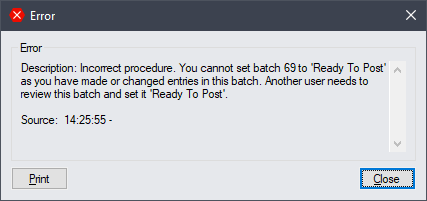
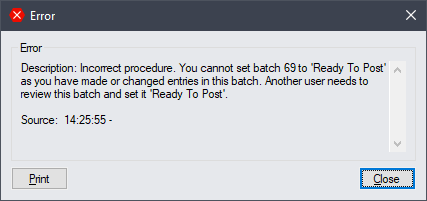
|
|
|
Standard Sage 300 Security ensures that non-administrators need specific security rights to turn the functionality on and off.
|
|
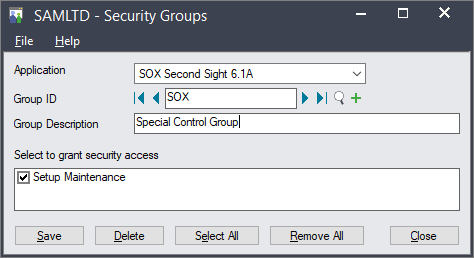
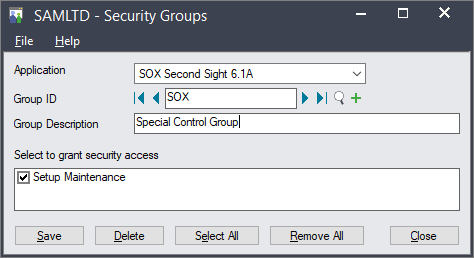
|
|
|
Features and Benefits
|
| • | Checks the Sage 300 audit stamp of entries, header and detail. |
| • | Replaces the G/L, A/P and A/R Batch List functions on a company-by-company basis. |
| • | Activates using the standard Data Activation function. |
| • | Uses Standard Sage 300 Security rights. |
|
|
|
|
Platform Requirements
|
| • | Sage 300 2012 to 2026: A single executable program works with these platforms. |
| • | Visual C++ 2013 Redistributable (x86) - 12.0.30501 or higher is required. |
| • |
Detailed Platform Requirements |
|

