|
Optional Field Manager
|
|
Available for $995 + $250 per year Optional Field Manager performs operations on Sage 300 optional fields: Delete Old Optional Fields, Add Optional Field Values, Rename Optional Fields
and Update Optional Field Counts.
PDF Brochure – Video
|
|
Read:
A Comprehensive Guide to Sage 300 Optional Fields.
|
|
|
*New* Support is added for Sage 300 2026.
|
|
*New* Search and replace optional field values.
Picture.
|
|
*New* Change the length of an optional field.
Picture.
|
|
*New* Features: Search and replace optional field values. Change the length of an optional field. See pictures below.
|
|
*New* When logging into a SQL Server instance, a checkbox allows users to remember SQL Server passwords.
The remembered passwords are encrypted.
Picture.
|
|
Optional Field Manager: "That's just what I was looking for. Other software companies could learn so much from you
about responding to customer needs."
Stephen Coldwell, Acute Solutions Pty Ltd. Show complete quote.
|
|
|
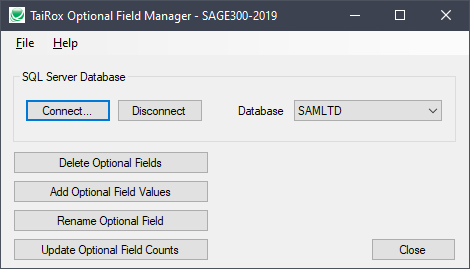
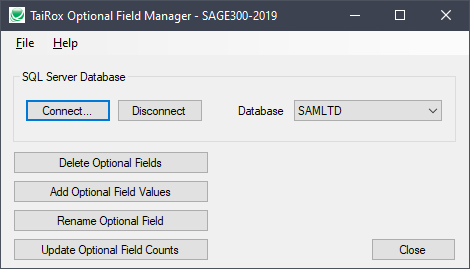
|
|
|
Delete Old Optional Fields. Delete fields that are no longer required from a Sage 300 database.
A selected optional field will be completely deleted from all tables with an option to remove the optional field definition
from common services. Rows are deleted and counts are updated appropriately.
|
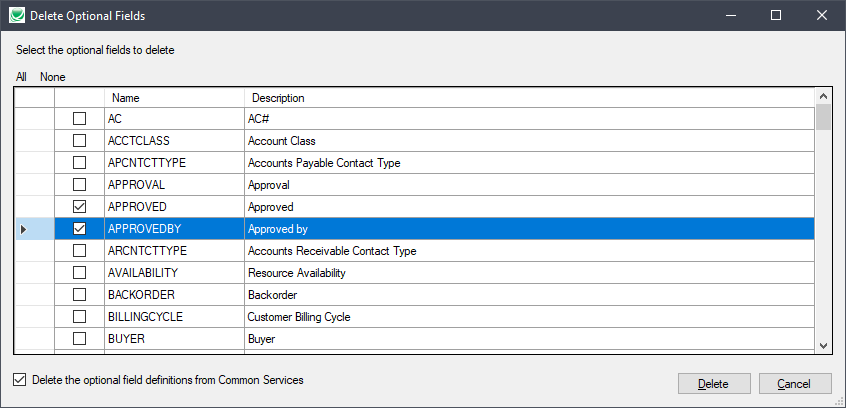
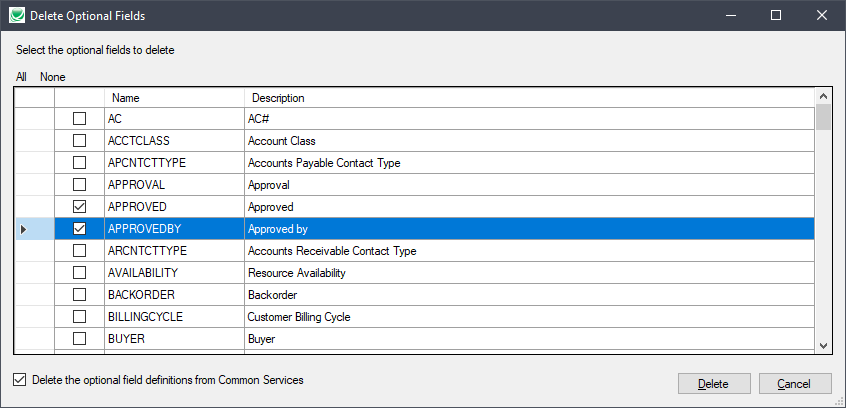
|
|
|
Add Optional Field Values. When an optional field is added in Sage 300, table rows are not populated with an initial
or default value. If the optional field is required, some operations cannot be performed until a value is present.
This operation provides such a value for all rows in a table or tables without affecting existing values.
This operation is available for master file and setup tables, not for transaction tables.
|
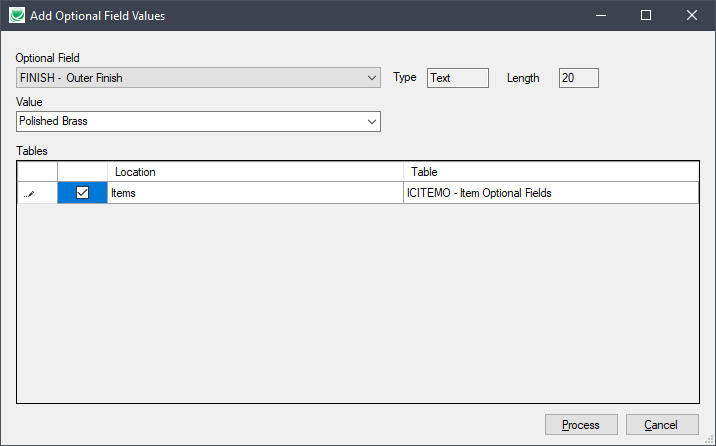
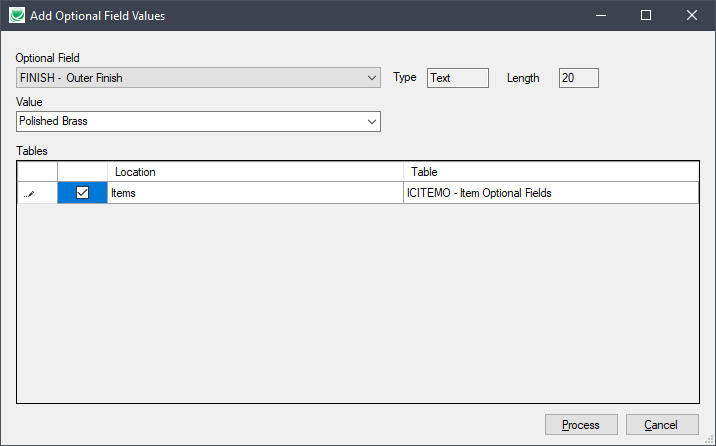
|
|
|
Replace Optional Field Values. Search for and replace optional field values in selected tables.
|
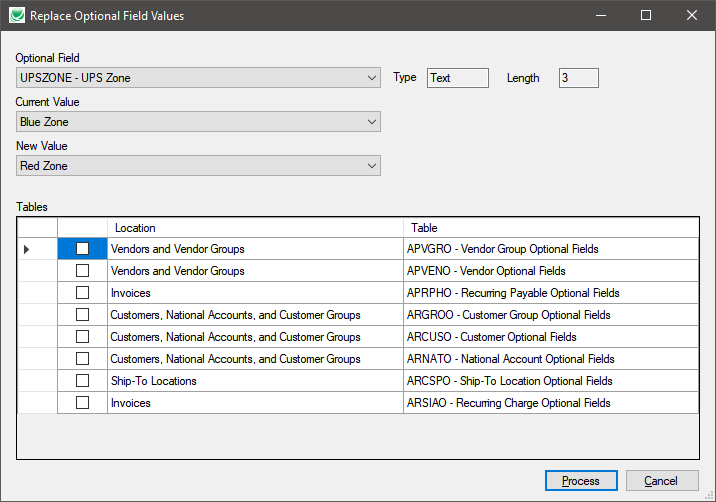
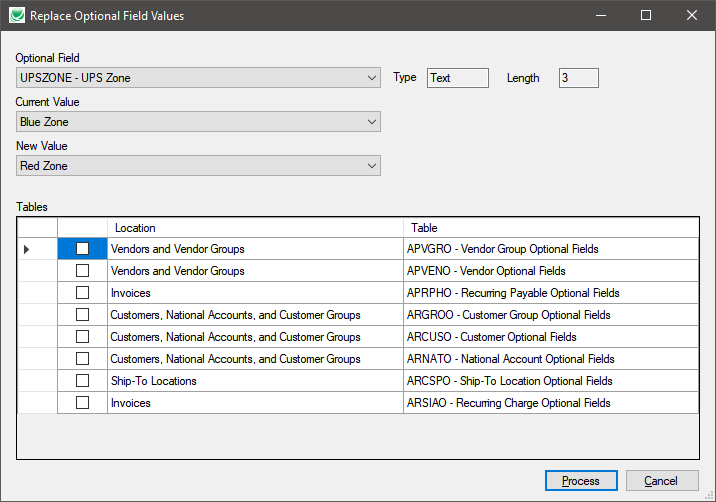
|
|
|
Rename Optional Fields. Change the name or description of an optional field in all tables.
|
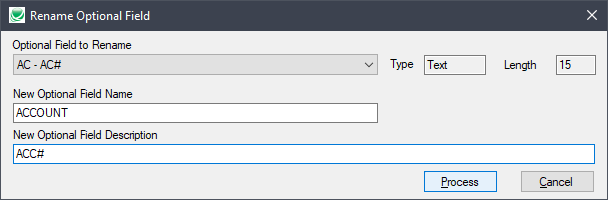
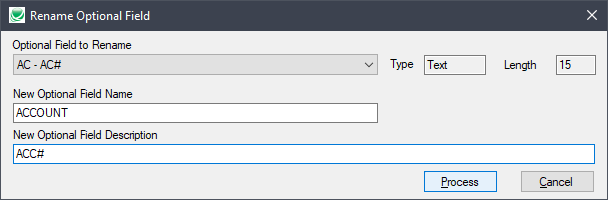
|
|
|
Change Optional Field Length. Lengthen or shorten optional field lengths in all tables.
|
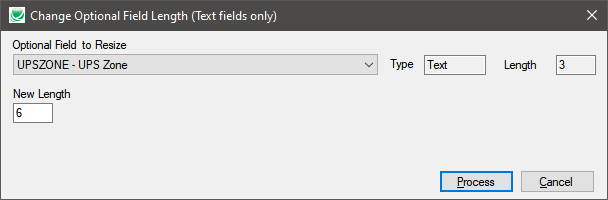
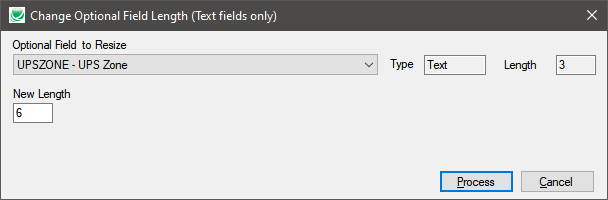
|
|
|
Update Optional Field Counts. Repairs a database inconsistency (integrity error) that can occur when one of the optional field counts does not match
the number of actual records containing the optional field.
|
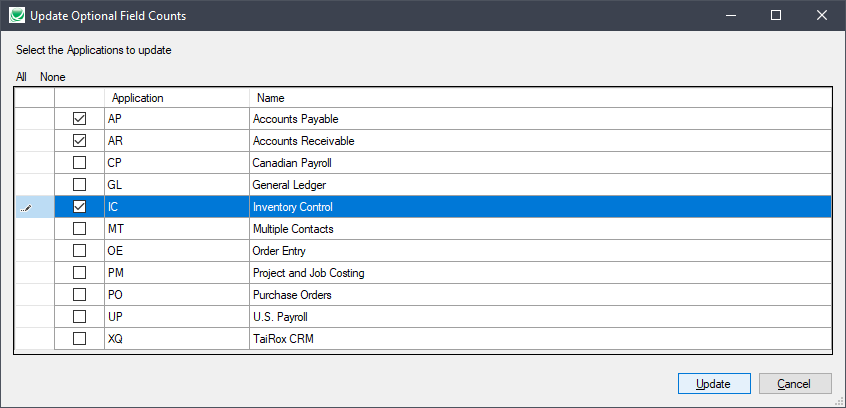
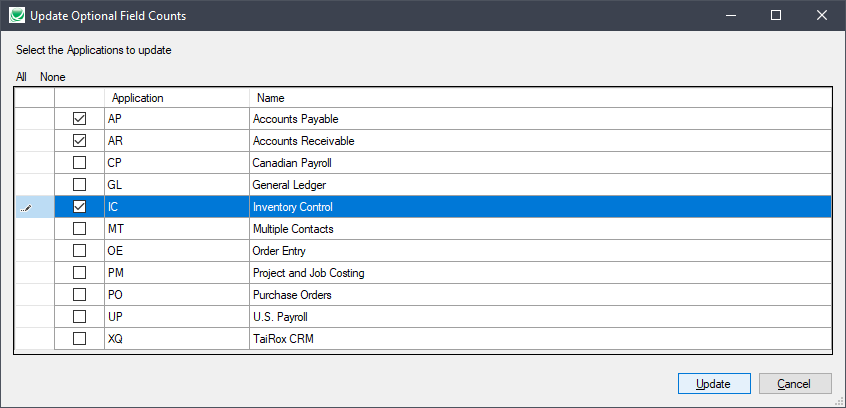
|
|
|
Features and Benefits
|
| • | Supports all optional field types: Text, Amount, Number, Integer, Yes/No Date and Time. |
|
| • | Operates in seconds. |
|
|
|
|
Platform Requirements
|
| • | Sage 300 2012 to 2026: A single executable program works with these platforms. |
| • | .NET Framework 4.6.2 or higher is required. |
| • |
Detailed Platform Requirements |
|

